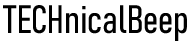Microsoft Teams, the popular video conferencing and collaboration tool, has introduced a new feature that allows users to use Snapchat’s Lenses during video calls. This new addition is aimed at making video calls more fun and interactive. This blog will explore what Snapchat Lenses are, how they work on Microsoft Teams, and the benefits of using them during video calls.
What are Snapchat’s Lenses?
Snapchat’s Lenses are a popular feature that allows users to apply real-time filters to their selfies and video calls. These filters use augmented reality technology to add various effects, such as animations, backgrounds, and face masks, to the user’s camera feed. Lenses have become a popular feature among Snapchat users, and the company has been expanding the feature to other platforms, such as Zoom and Twitch.
How do Snapchat’s Lenses work on Microsoft Teams?
Microsoft Teams has integrated Snapchat’s Lenses into its video calling feature, allowing users to use the filters during their video calls. To use the feature, users need to have the latest version of Microsoft Teams and Snapchat installed on their devices. They can then select the Snapchat Camera option during a video call, which will launch the Snapchat camera with all its filters and effects. Users can choose from a variety of Lenses and apply them to their video feed during the call.
Related Content: ChatGPT and AI in Safety Policy: White House Seeking Your Views
What are the benefits of using Snapchat’s Lenses during video calls?
The integration of Snapchat Lenses into Microsoft Teams can have several benefits for users. Firstly, it can make video calls more fun and engage by adding a playful element to the conversation. This can help to reduce the feeling of isolation and increase engagement, especially in remote teams. Secondly, Lenses can help to break the ice and create a more relaxed atmosphere during video calls. This can be especially helpful in situations where people are meeting for the first time or discussing sensitive topics. Finally, Lenses can help to promote creativity and innovation by allowing users to experiment with different filters and effects.
Conclusion
The integration of Snapchat’s Lenses into Microsoft Teams is an exciting new feature that can add a fun and interactive element to video calls. Lenses can help to make video calls more engaging, break the ice, and promote creativity and innovation. The feature is easy to use and is available to all users who have the latest version of Microsoft Teams and Snapchat installed on their devices. With remote work becoming more prevalent, this feature is a step in the right direction to make virtual meetings more enjoyable and productive.