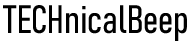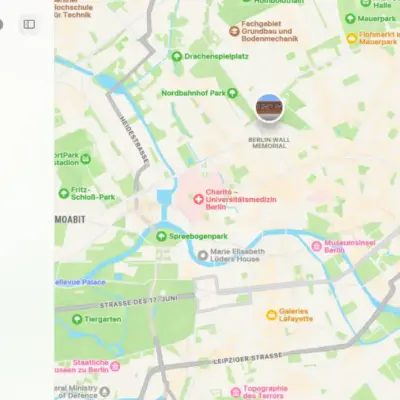For anyone who wants Chrome OS on their laptop, the finest Chromebook.
The best Chromebooks are no longer simply laptops that run a few Google apps. Chromebooks can now meet a wide range of computing needs, and a good Chrome OS laptop or two-in-one can outperform a mediocre Windows or MacOS laptop. As a result, the Asus Chromebook Flip CX5, one of the best-built, longest-lasting, and best-performing Chromebooks available, is our pick for the best Chromebook of 2023.
Acer, Lenovo, and Asus are well-known for producing high-quality Chromebooks. The message that many people want good Chromebooks, rather than just cheap ones, has reached manufacturers. Many are around $500 or $600, but there are also good options in the higher and lower price ranges. The extra money will go a long way toward getting you something you’ll like.
For the first time, the best Chromebooks in this price range have been consistently good. There are so many similarities between the offerings of Asus, Lenovo, Google, HP, Dell, and Samsung that a conspiracy theorist might conclude they’re all sourced from the same factory. That’s great news if you’re doing comparison shopping; the majority of the items on this list would be good buys if you could find them at a lower price. They can even compete with some of the best laptops, budget laptops, and student laptops on the market.
For shoppers on a tight budget, we recommend the Lenovo Chromebook Duet 3. The Google Pixelbook Go and the Samsung Galaxy Chromebook 2 are two other contenders for the best Chromebooks of 2023.
Most buyers want the same things in the best Chromebook that they want in any laptop: a good keyboard, a solid build quality, a long battery life, a nice screen, and enough power to do what they want. More Chromebooks than ever before can meet those requirements, but these are the ones that stand out.
The Best Chromebook
1. Asus Chromebook Flip CX5

People may be put off by the Chromebook Flip CX5’s price, but it truly is that good. It’s tough enough to withstand jolts and jostles in a backpack or briefcase, and it has a unique velvety texture that’s very comfortable to hold. Add a plethora of ports, a smooth and comfortable keyboard, and a vibrant display, and you’ve got a chassis that can compete with many midrange Windows laptops.
The performance of the CX5 is equally impressive. We never heard its fan once during our testing, even when subjecting it to a workload that would normally slow down most devices. The battery life is adequate and easily lasted us all day. And the audio on the CX5 was some of the loudest we’ve ever heard from a Chromebook. While the CX5 isn’t a perfect device, it’s currently the best Chromebook you can buy.

Asus Chromebook Flip CX5
was $649
now $449 at Best Buy
2. Asus Chromebook Detachable CM3

The Chromebook Detachable CM3 is Asus’s response to Lenovo’s highly regarded Chromebook Duet. The CM3, like the Duet, is a 10.5-inch, 16:10 Chrome OS tablet with a fabric cover, a kickstand, and a pop-up keyboard. It is slightly more expensive than the Duet, but it also has a few additional features.
One unique feature is that the kickstand folds in two directions: long to stand the tablet up like a laptop, or short to stand the tablet up horizontally. We’re not sure how useful this functionality is, but it’s there if you have a specific use case in mind.
The CM3 also includes a built-in USI stylus and spacious keys with surprising travel. But it was the battery life that impressed us the most: we averaged nearly 13 hours of continuous use on the device.
The CM3 is not the ideal Chromebook for everyone: It only has two ports (one USB-C and one audio jack), and its MediaTek processor is slow in comparison to more expensive options. However, if you’re looking for a convertible Chrome OS device and the Duet doesn’t quite meet your requirements, you’re probably the CM3’s target audience.

Asus Chromebook Detachable CM3
$389.9 at Asus Store
3. Samsung Galaxy Chromebook 2

With a $1,000 price tag, an OLED display, a packaged stylus, and a premium build, Samsung’s first Galaxy Chromebook aimed for the stars. The Galaxy Chromebook 2 isn’t so much a sequel to that device as it is a more compact, less expensive alternative. There’s no fingerprint sensor, no stylus, and no OLED — but it’s quite functional, and with a starting price of less than $600, it’s a much more affordable purchase.
The Chromebook 2’s finish is its standout feature: It comes in a vibrant “fiesta red” that will stand out wherever you use it. (There’s also a grey option if you prefer something more subtle.) It’s also the first Chromebook to use one of Samsung’s QLED displays. QLED isn’t OLED; it’s just a fancier LED, but it’s one of the most beautiful displays I’ve ever seen on a Chromebook.
Nice screens can degrade battery life, but that is not the case here. I averaged about seven hours and 21 minutes of continuous work on the Chromebook 2, so you shouldn’t have to charge it all the time. While the Core i3 processor isn’t the most powerful chip available in a Chromebook, it’s adequate for day-to-day work.

Samsung Galaxy Chromebook 2
was $699 now $499 at Best Buy
4. Lenovo Chromebook Duet 3

The Lenovo Chromebook Duet 3 is an excellent budget laptop. It includes a magnetic detachable keyboard that is simple to put on and take off. The screen also works with USI styluses, though one is not included in the price. However, the keyboard, magnetic back cover, and kickstand are all included in the price.
This laptop is suitable for light work and leisure on a daily basis. It has an 11-inch screen that is sharp and bright, as well as a surprisingly comfortable keyboard and touchpad. The battery life is nearly all-day. But the real draw of this device is its portability — it weighs only 2.09 pounds with the keyboard attached, making it easy to carry around and use on the go.
There are a few drawbacks: there are only two ports (and no headphone jack), and the processor becomes slow when performing heavy multitasking. However, Chrome OS users looking for a portable device for entertainment and multimedia cannot do better than this Chromebook at this price.

Lenovo Chromebook Duet 3
was $379 now $299 at Best Buy
5. Lenovo C13 Yoga Chromebook

Many modern Chromebooks are aimed at children and students, but not this one. The C13 Yoga Chromebook is a tough, expensive convertible Chromebook for adults. It is part of Lenovo’s renowned ThinkPad product line and features ThinkPad-specific features such as a red Trackpoint, discrete touchpad clickers, a fingerprint sensor, a webcam shutter, and an aluminium design. We might not be able to tell this Chromebook apart from any number of Windows ThinkPads.
The C13 is also unique in that it’s the first Chromebook to include AMD’s Ryzen 3000 Mobile C-series processors, which are marketed specifically for Chromebooks. The chips run all kinds of programs — even mobile games — quite smoothly. We do wish the battery life was a bit better — we only averaged just over six hours on one charge. We averaged seven and a half hours from our top pick, the Chromebook Spin 713, and plenty of the devices here break eight hours with no problem.
 ThinkPad C13 Yoga Chromebook
ThinkPad C13 Yoga Chromebook
at $285 at Walmart